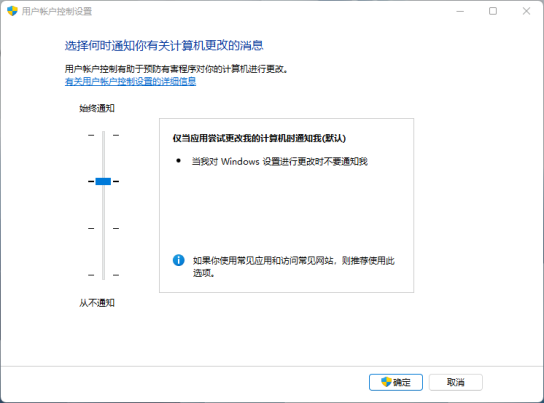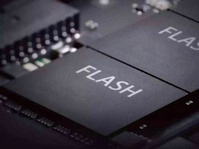win11右键的“爱恨情仇”
相信不少小伙伴的电脑已经安装升级了windows11操作系统,对于右键菜单褒贬不一,众说纷纭,今天和大家分享一个可以自由转换右键菜单样式的好东西。
新建文本文档,复制下面代码
@echo off
set ip=
set /p ip=Press 1 display Win10,Press 2 display Win11:
if "%ip%" == "" goto _end
if /I "ip%" == "1" goto _cmd1
if /I "%ip%" == "2" goto _cmd2
:_cmd1
reg add "HKCU\Software\Classes\CLSID\{86ca1aa0-34aa-4e8b-a509-50c905bae2a2}\InprocServer32" /f /ve
@taskkill /f /IM explorer.exe
start explorer
exit
:_cmd2
reg delete "HKCU\Software\Classes\CLSID\{86ca1aa0-34aa-4e8b-a509-50c905bae2a2}" /f
@taskkill /f /IM explorer.exe
start explorer
exit
:_end
exit
保存后,将后缀.txt 修改为.cmd,双击运行
输入数字1,回车,右键菜单为win10样式,
输入数字2,回车,右键菜单为win11样式